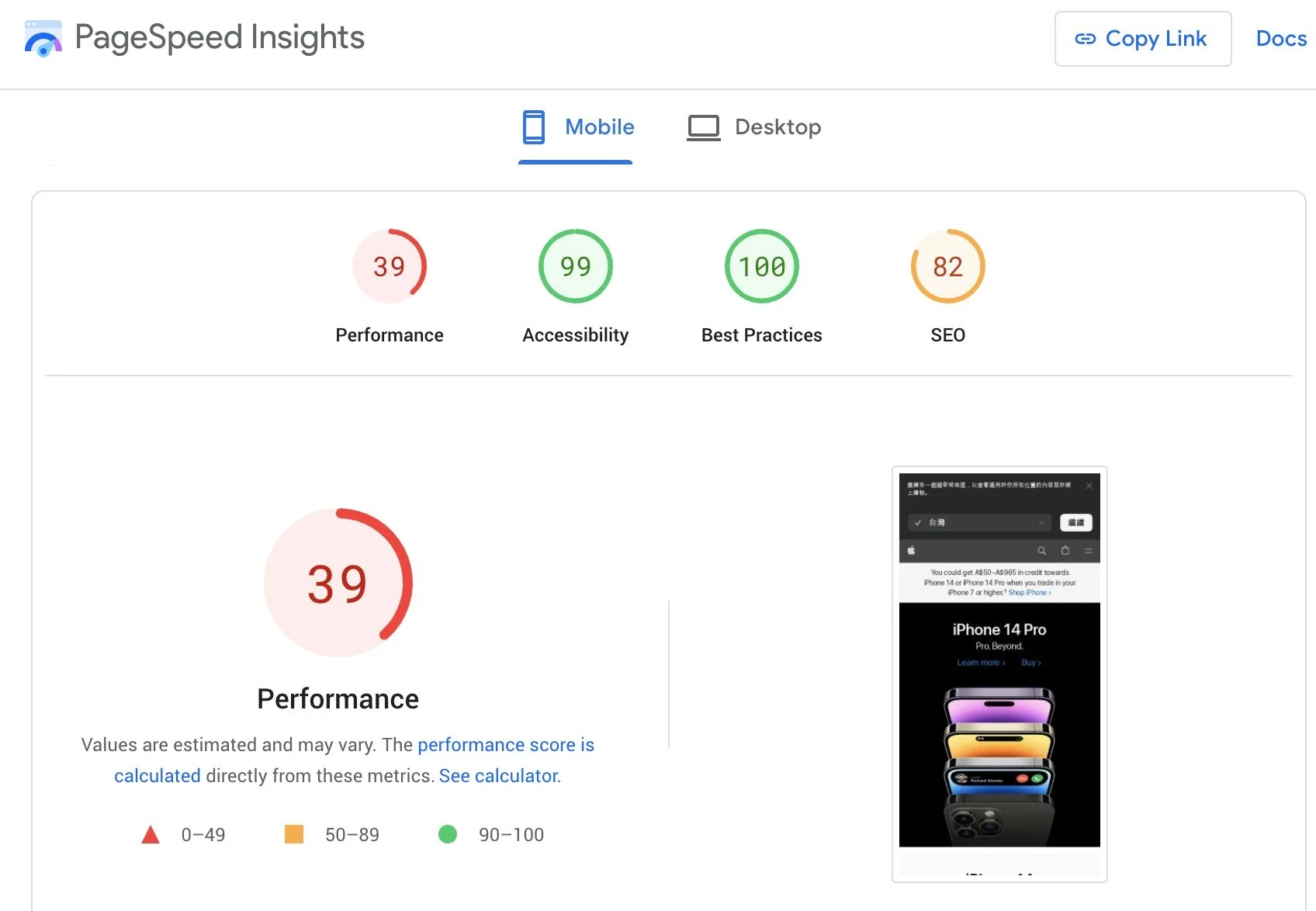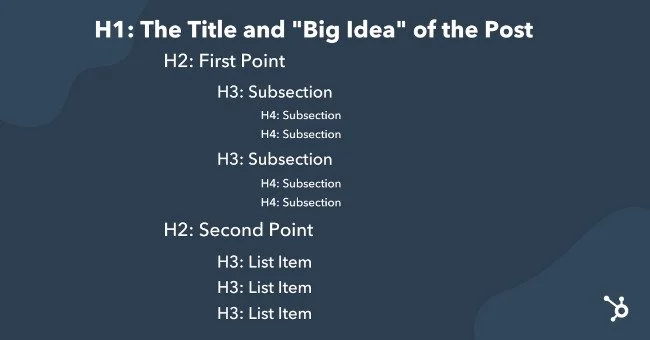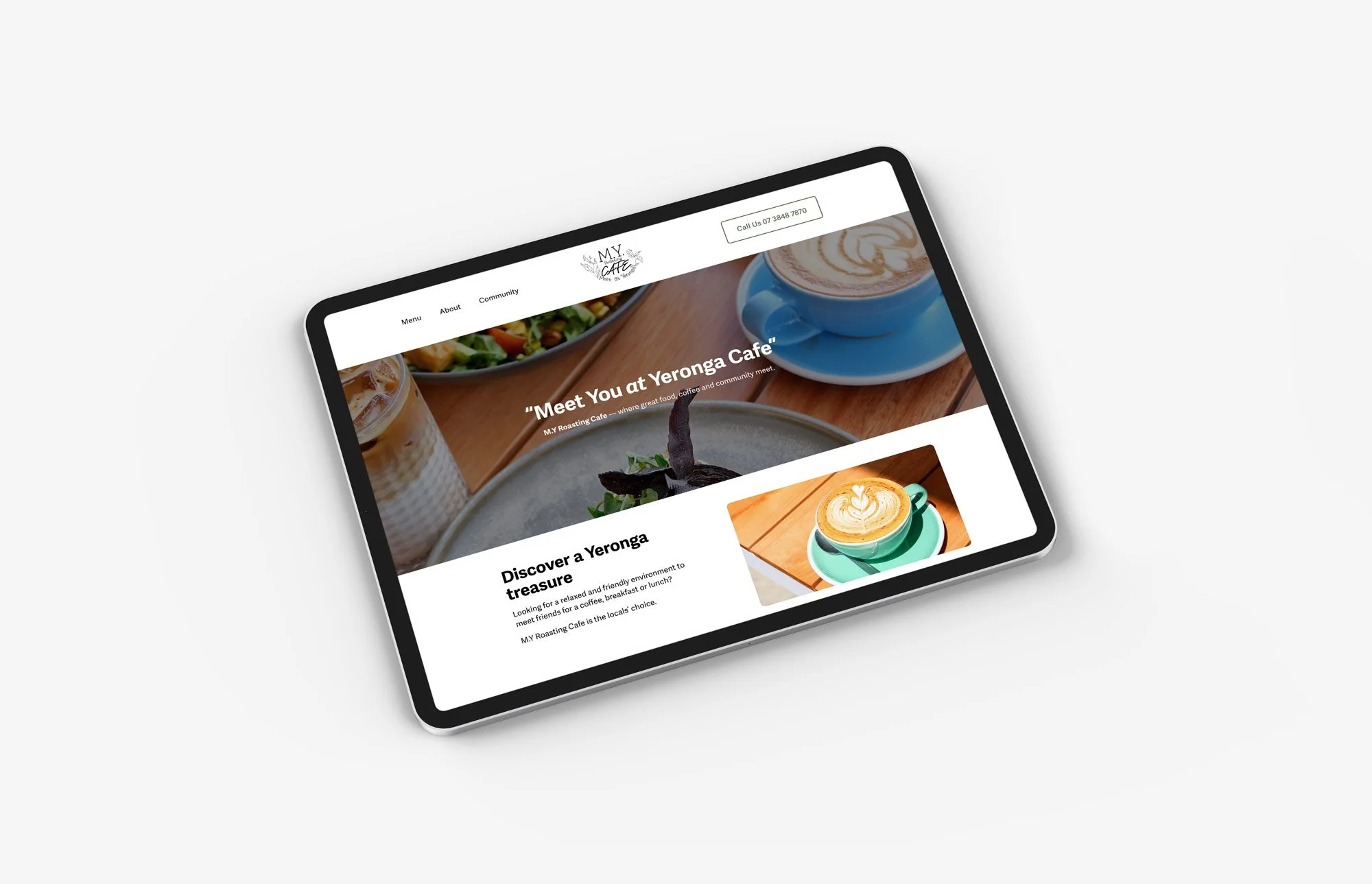Optimise Your Website for SEO: 5 Quick Wins
5 SEO quick wins to boost your small business website ranking.
Most small businesses are “winging it” when it comes to SEO (Search Engine Optimisation)—and who can blame them? We’re told SEO is important, but it's highly technical and confusing at times.
For the busy business owner, they don’t have the time or energy to understand and implement SEO well.
Fortunately, you don’t have to become an SEO expert to get the basics in place in a short period of time. Like many things, using the Pareto Principal—the 80/20 rule, is a good approach to start.
With that in mind, here are 5 SEO “quick wins” to boost your small business website ranking and increase your presence online. You can implement these today with the help of an SEO professional or your website administrator:
1. Optimise Your Page Titles and Meta Descriptions
Page titles and meta descriptions are the first things users see in search engine results, or when a page is shared to social media.
Make sure they accurately describe your content and include relevant keywords. Keep your titles under 60 characters and meta descriptions between 150-160 characters.
You can check and re-scrape URL’s using tools such as:
Meta URL Debugger, or Linkedin Post Inspector
2. Improve Your Website's Loading Speed
A slow loading website can negatively impact your SEO. Google's PageSpeed Insights can help you identify issues and optimise your website for speed. This includes compressing images, minimising javascript or using a content delivery network (CDN) such as Cloudflare.
Keep in mind, Google gives a tough score on performance. Even Apple and Google’s own web stores scored below 40.
Applying the Pareto Principal — look for quick wins such as: reduce image sizes, make text size and button labels accessibility friendly, and ensure you are following basic SEO practices.
If you’re using Squarespace, there’s limited things you can do to reduce unused JavaScript or minify CSS, other than scrutinising your use of third-party scripts (such as web chatbots) or moving injected code from the header to footer.
3. Use Header Tags Correctly
Header tags (H1, H2, H3, etc.) help organise your content and signal to search engines what your page is about. Use them correctly to structure your content and include relevant keywords. Your main page title should always be in an H1 tag.
It’s best to keep your Title tag and H1 or H2 the same phrase for optimal SEO.
Source Hubspot
4. Use Internal Linking
Internal linking helps search engines understand the structure of your website and how pages are related to oneanother.
Link to relevant pages within your own website using relevant anchor text, especially in blog posts. This will help keep users engaged and discovering different content on your site for longer. Google takes notice of how long a user spends on your site and visits other pages.
5. Set Up a Google Business Listing
Setting up a Google Business listing, optimising its profile and linking your website will increase your business reach and visibility in Google Search and Google Maps.
Check your profile regularly to ensure your business information is up-to-date and encourage customers to leave reviews on your listing.
You can also create company posts to your Google Business listing within the platform.
Read more: How to Optimise Your Google Business Profile for Maximum Visibility
Bonus tip: Check for errors
404 errors, no index pages, missing tags — these are just some of the hundreds of different erors or warnings you may not even know exist on your site.
Ahrefs has a FREE Webmasters Tools platform that can help detect errors and warnings so that you can investigate and fix them.
Before you link your site, you’ll need to verify you own it. You can do this by authenticating your site with Google Search Console or Google Analytics. Once your site is authenticated, you can import it into Ahrefs Webmaster Tools to monitor your sites overall SEO performance.
Implementing the steps
Once you implement all 5 steps, you should start seeing improved indexing and page performance that you can measure of time. That won’t mean you’ll jump to #1 in Google—that requires building upon these foundations over time.
From here, it’s worth reaching out to an SEO professional to go further and develop a long-term strategy using advanced SEO tools and strategies. This can include:
keyword research and ranking,
strategic content creation,
landing page optimisation,
google advertising,
competitor analysis
If you’re looking for a good course on keyword research, check out Leanne Wong.
Ahrefs also has a great SEO Blog worth reading and subscribing to.
…And if you’re looking for a local Aussie SEO podcast, check out The SEO Show.
Recommended tool: SEOspace (for Squarespace websites)
Build your next website with LeaderWeb
If you’re a small business or solopreneur in Australia, LeaderWeb is your go-to for creating a website using Squarespace without the big-agency price tag.
Check out our all-inclusive website package or book a free website review at: